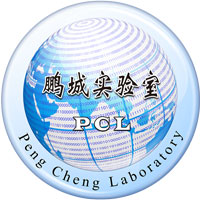Camera Ready Preparation
Your final papers MUST be formatted to IEEE Computer Society Proceedings Manuscript Formatting Guidelines, and meet the following requirements:
- Please make sure the title and the author list are exactly the same as the CMT3 registration.
- Please proofread your paper to revise the typos and grammatical mistakes.
-
The paper MUST use the IEEE Latex template or Word template which can be found at
http://www.ieeedsc.org/2021/submission.html. Paper formatting must satisfy:
- The paper is limited to 8 pages.
- Remove the header (页眉) and footer (页脚,脚注可以保留).
- Remove the page number.
- Please remove the transaction-style author bios.
- Generate the camera-ready version paper, which is an IEEE Xplore-Compatible PDF for your paper (see the detailed instructions below).
-
Go to the IEEE DSC 2021
submission system, and then use your old account for the review process to
submit the camera-ready version. For each accepted paper, click "Create Camera Ready
Submission" and upload the camera-ready version (generated in the previous step).
(1)Click "Create Camera Ready Submission"

(2)Upload the camera-ready version

Note: At least one author should register to the conference. At least one author of an accepted paper is expected to register at the full rate of the conference. Every paper must be presented by an author at the conference, in order for the paper to appear in the conference proceedings and be submitted to the IEEE digital library. Please see the detailed policy below.
Generating IEEE Xplore-Compatible PDFStep 1. Add the copyright notice to the bottom of the first page of your paper
- For papers in which all authors are employed by the US government, the copyright notice is: U.S. Government work not protected by U.S. copyright
- For papers in which all authors are employed by a Crown government (UK, Canada, and Australia), the copyright notice is: 978-1-6654-1815-7/21/$31.00 ©2021 Crown
- For papers in which all authors are employed by the European Union, the copyright notice is: 978-1-6654-1815-7/21/$31.00 ©2021 European Union
- For all other papers the copyright notice is: 978-1-6654-1815-7/21/$31.00 ©2021 IEEE
−Latex users can add following lines just before \begin{document} for the copyright notice to show up (shown below as an example for the d case above): \IEEEoverridecommandlockouts\IEEEpubid{\makebox[\columnwidth]{978-1-6654-1815-7/21/\$31.00 $\copyright$2021 IEEE \hfill}\hspace{\columnsep}\makebox[\columnwidth]{ }} Then you should find the copyright notice (in d case) like this in the paper:
−MSWord users can use: "Insert" -> "Text box", insert the appropriate copyright notice in the texbox, and place the box (without border) at the bottom left on the first page. Detailed information on IEEE copyright policy and instructions for authors can be found at: http://www.ieee.org/publications_standards/publications/rights/index.html

Step 2. Use IEEE PDF eXpress to obtain an IEEE Xplore-compatible PDF file. IEEE PDF express can be used in two ways:
- To generate an IEEE Xplore-Compatible PDF using your manuscript source files (e.g. Microsoft Word, LaTeX DVI and EPS files).
- To verify whether your final manuscript PDF is compatible to IEEE Xplore.
To access IEEE PDF eXpress:
- Go to http://ieee-pdf-express.org/
- click "create account", if you do not have an account
- Enter Conference ID: 53577X
- Enter your email address, Choose a password, Continue to enter information as prompted (You will receive an email confirming the successful creation of your account).
- Upload either your source file or PDF file for Conversion; and/or PDF Checking.
- Use PDF eXpress to obtain an IEEE Xplore-compatible PDF file.
- The site contains extensive instructions, resources, and helpful hints.
- Through your PDF eXpress account, you may submit your source application files for conversion to PDF, and/or submit PDFs for checking.
- You will have the opportunity to revise your submission if you are not satisfied with the PDF that PDF eXpress creates for you, or if the system finds problems with your paper, or if your PDF fails the PDF Check.
- Technical support via email and telephone is available if you experience trouble in creating your PDF.
- If there is a problem with your file, you will receive an e-mail detailing the problem(s). Otherwise the system will e-mail you a copy of your IEEE Xplore-compatible PDF file.
* For documents created in formats that do not embed source files, include all support files with the final manuscript in a compressed archive for submission. If it is possible to embed images in the source document, you should do so to avoid potential issues, such as missing graphics.
After generating an IEEE Xplore-Compatible PDF, you can then proceed to submit the IEEE Xplore-Compatible PDF for IEEE DSC 2021 Final Paper Submission.
IMPORTANT NOTICE- If your submission passes the check from eXpress, it will send you the TRANSFORMED VERSION of your submission through email. This file is NOT the same file as the file generated locally.
- eXpress just checks the format of the submission. It is NOT the final submission entry.
- Please keep this file, and submit it to IEEE DSC 2021 Final Paper Submission. ONLY the transformed version can be submitted to the final submission entry.